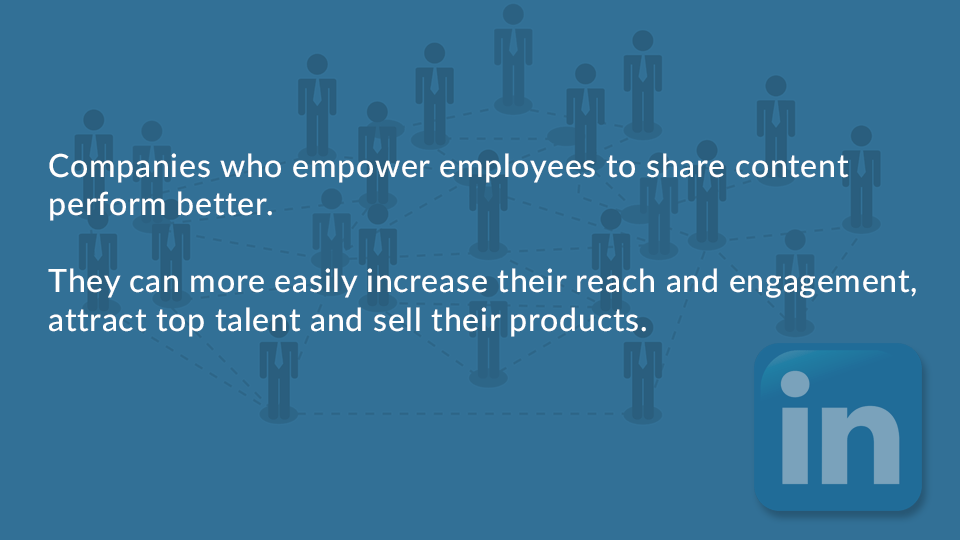How To Create The Best LinkedIn Profile Page was originally featured on www.outzed.us Permission was sought to share this article.
Maximizing Company LinkedIn pages
How to optimize your Company LinkedIn page with our 15 Tips
Maximizing Company LinkedIn Pages is key right now. The business world has become a lot more active and engaging via the LinkedIn platform, during the global covid-19 pandemic. It is vital that your business page is refreshed and active, in order to stay relevant.
LinkedIn is the number one business platform for lead generation. And according to LinkedIn “4 out of 5 of its members are Decision Makers”. Businesses which have complete information on their Company Page, and their Showcase Page, get 30% more weekly views.
Businesses which post weekly see a 2x lift in engagement with their content.
So get maximizing company LinkedIn pages now!
15 Tips for Maximizing Company LinkedIn Pages:
-
Company Banner
Use your Cover Photo area to display a Company Banner. This area on your profile is a great opportunity to showcase your brand. But it can also be a space for so much more!
Instead of just displaying your company banner there, use the space to promote your latest offers, seasonal offers, Awards, client or staff reviews from customers. The options are endless.
Also consider having a standard Company Banner image, which your employees can add to their profile Cover Image. And make it part of your LinkedIn Employee Advocacy (see 9. Below)
-
Showcase pages
Maximizing Company LinkedIn Pages with active Showcase Pages is a great way to spotlight individual departments, services, products, brands or initiatives under your company.
A Showcase Page is basically an extension of your Company Page. Once you’ve created your Showcase Pages they’ll be listed as ‘Affiliated Pages’ on your company profile. Each Showcase Page can have a unique banner and logo, and can share content too. Go to Admin Tools then Create Showcase Pages to get started.
-
About Us Section
Optimize this field by including how you help your customers, how you can solve their problems or what benefits your company can bring to them or their business.
-
Optimizing your SEO
Make content SEO-rich with searchable keywords. And remember Google indexes the first 156 characters in your About Us, so ensure this initial text is powerfully keyword rich.
-
Powerful Taglines
The LinkedIn Headline at the top of your company is effectively, your company’s ‘Elevator Pitch’; who you are, what you do, why you do it. To optimize your company’s visibility make sure you use relevant keywords for your industry or niche, or for who you want to attract.
-
Call-To-Action Buttons
Launched in 2019, the 5 Call-To-Action buttons available to Company Profiles give viewers more options than to just follow your profile. Make sure you apply the CTA Buttons for maximizing Company LinkedIn pages:
- Contact us
- Learn more
- Register
- Sign up
- Visit website
-
Career & Culture Pages
The Career & Culture Pages are currently only available for Premium LinkedIn users. So if you have paid for a Premium Account make sure to complete the Career and Culture pages.
They are valuable spaces for promoting your company brand and identity further.
-
Employee Promotion
Use your company profile page to highlight your employees.
You may decide to feature outstanding employees, or a front-man of a particular department, in a post. Write about their achievements, philanthropy, quotes etc.
This approach serves to highlight your company employee culture and promotes positive sentiment.
-
Employee Advocacy
Develop a company LinkedIn Employee Advocacy progam. Check out LinkedIn’s blog on the reasons why you should have an Employee Advocacy program.
At a minimum, ensure that all your employees, at a minimum, have the company listed under their experience section. Also request that employees follow the company page and Like, comment on or share any company posts
-
Content Strategy
Share content on your company page. But have a clear strategy for doing this.
You may decide to release a company post twice a week, on a Monday and Thursday. To do this you would need to plan a schedule of posts and assign the task to someone within the company, or your marketing department.
Posts could be an article about your industry, results of a survey you’ve undertaken, a new business offer or advertisement, or an employee or department story. You can also share other relevant content from industry blogs or media that you see on LinkedIn
Set aside 30 minutes every day to visit LinkedIn, read your notifications, visit industry groups, competitors, influencers etc. and comment, like and share as your business profile.
-
Be Social
Interact with your audience.
If someone comments on, or shares a post from your page, reply and thank them. Better yet, use open questions in your response to start a dialogue.
If someone, or a business page shares your post, thank them, visit their profile and return the favor on one of their posts. Then request to connect. Which leads us to ….
-
Build your network
Every visit to LinkedIn, take time to check who has viewed your business page and try to engage with them to prompt them to follow your page. This may be by using the tips given in Be Social (above).
Proactively ask people to follow the page and if you can make it worth their while; offer discounts and promos.
-
Create or Join Industry Group Pages
Use the search function to try to find any industry related groups, and ask to join them.
This is a great way to make connections with people who are in your field, or interested in it. If you can’t find any groups, or you realize that there’s an angle not yet covered by a group, create one and invite people to join.
Post industry related articles, run polls and apply industry specific hashtags to get seen.
-
Customize your URL
Make sure you customize your company’s page URL so that it matches the company name this can be found in Admin Tools on the profile page
-
Utilize your connections for e-marketing
Use the LinkedIn export tool and download your connections regularly in to a database. You can use your contact information for marketing and email campaigns
To assist your employees with perfecting their profile page check out our article How To Create The Best LinkedIn Profile