The idea behind the RANGGO RANK is to provide a space for recognition of the people who serve the guests and customers of the Hospitality, Tourism and Services industry.
It was one of the first features we talked about when mapping out the RANGGO App.
We believe that RANGGO Rank will serve to:-
- Boost morale among the hospitality and services employees
- Encourage greater personal focus by employees on raising service standards, especially when there are RANGGO RANK Awards and Rewards to be won.
- Help Businesses identify and celebrate their best employees
- Help Businesses to promote and utilize the skills of their best employees, as mentors and leaders
The RANGGO App Ranking Feature is, we believe, the first of its kind.
The first phase of the App allows Ranking by industry employees who are subscribed to the App. And by Business Partner Account profiles, which can include past and current employers.
Employee Subscribers will earn 10 points for every person that they Rank. These points can be used towards deals and offers.
The points can also be used to elevate their RANGGO account to a Premium Account which will unlock exclusive Loyalty Deals
RANGGO will continue to be developed and the Ranking feature will be expanded to allow Guest Profiles to RANGOO Rank employees.
Whilst there are numerous Review and Rating sites for Hospitality and Services businesses, such as Yelp, TripAdvisor and Google Reviews there are none that are specific to the employees of these industries.
It’s always great when guests or customers give a special mention of an employee in these reviews. Particularly employees who served them well or contributed to a memorable hotel stay or tour.
We felt that employees should get their own dedicated review or Ranking site.
We strongly believe that RANGGO Rank will play a significant role in improving Service Standards and Customer Service. Especially once the Ranking feature is made available to the general public.
How to use RANGGO Rank
Sign in to your RANGGO App. On the Home Page select RANGGO Rank.
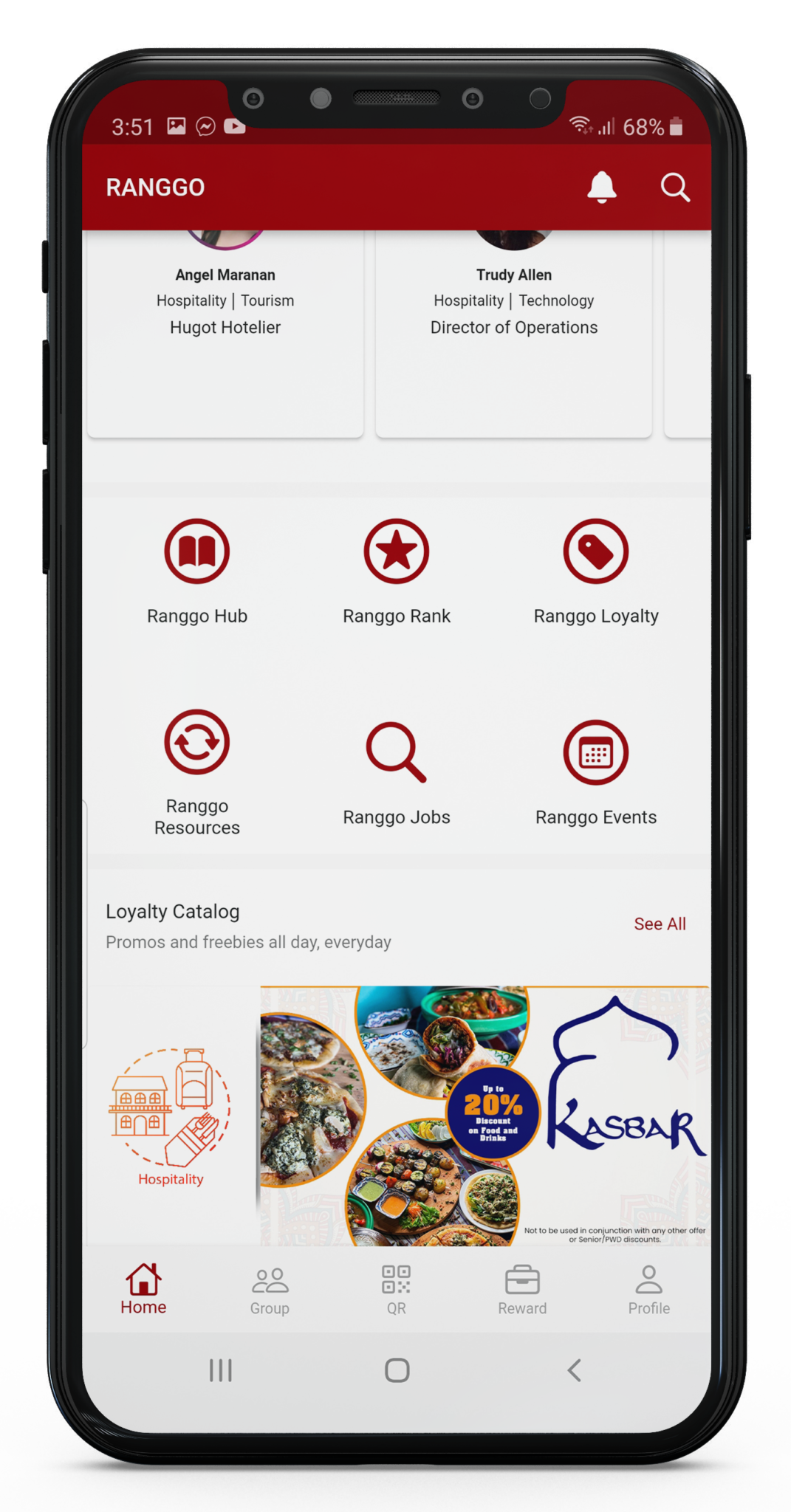
Once you open RANGGO Rank you will see that there are several categories for Industry and sectors. You will also see who is Ranking in first place in those categories.
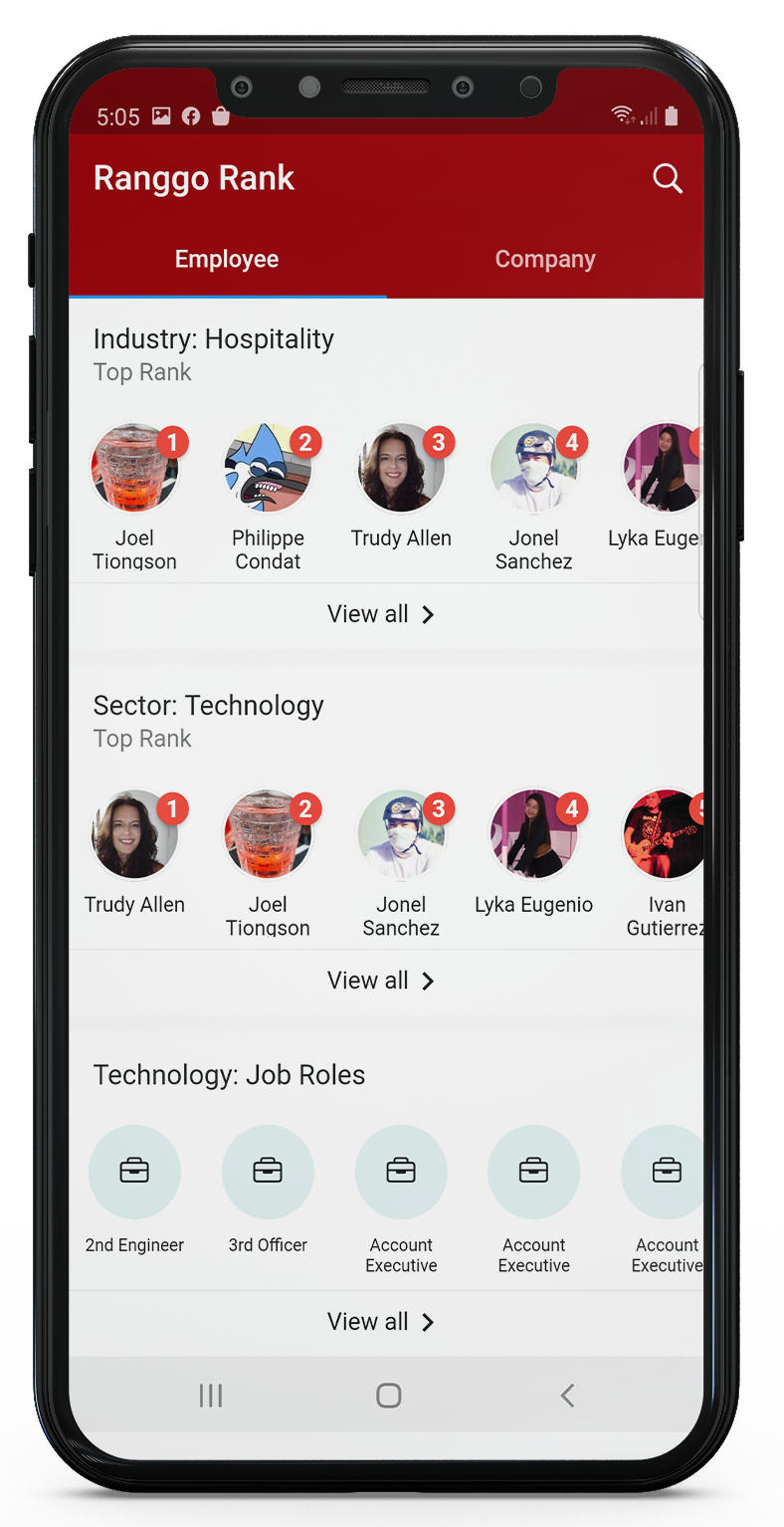
You can look for the person you want to RANGGO Rank in these sections Or you can use the Search Function. You can search by Industry, Sector or Job Role.
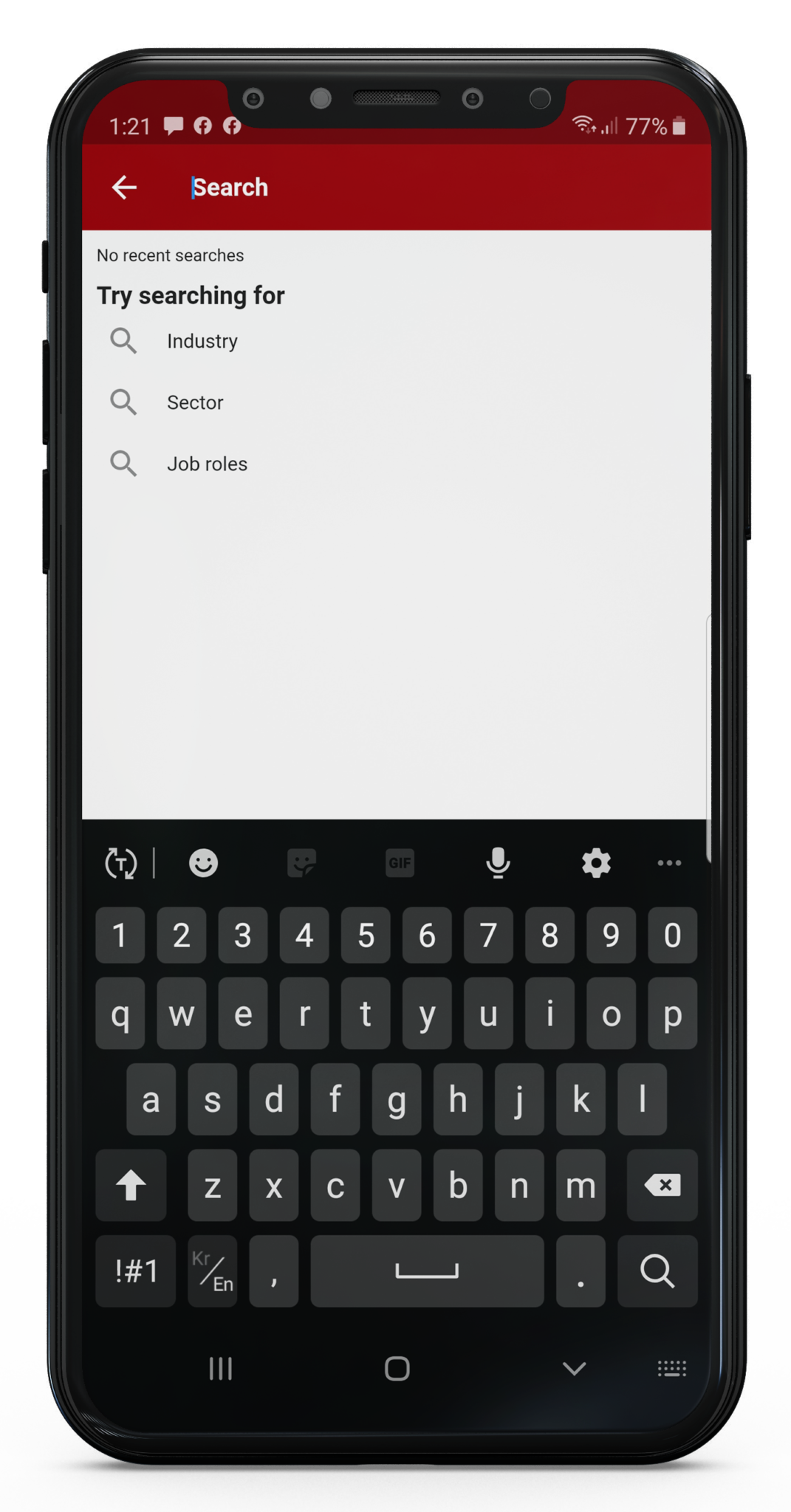
Or you can type in the name of the person and select their profile.
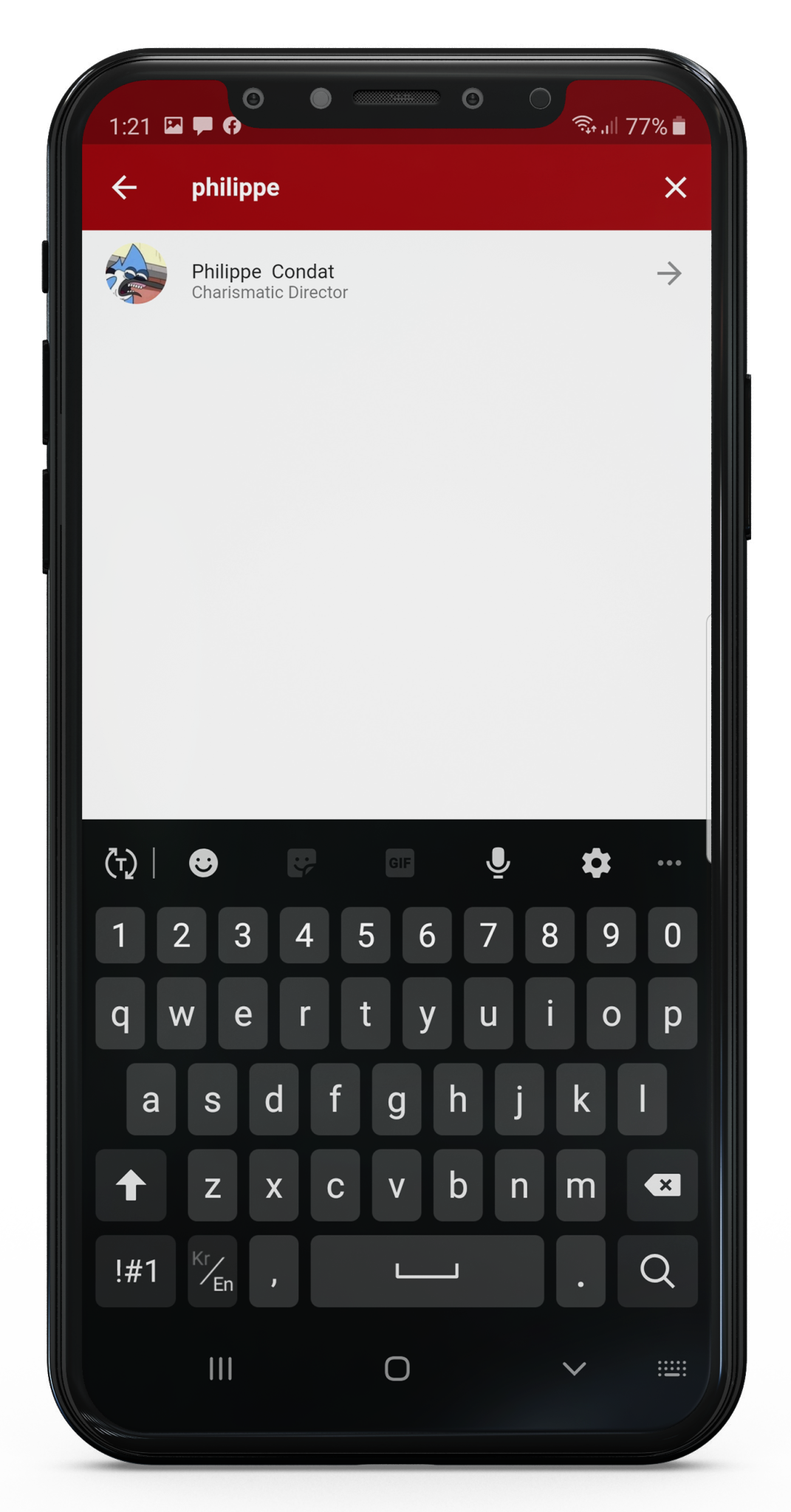
Once you have selected the person you want to RANGGO Rank their Profile will come up and there is a red button “Ranggo me” click on that.
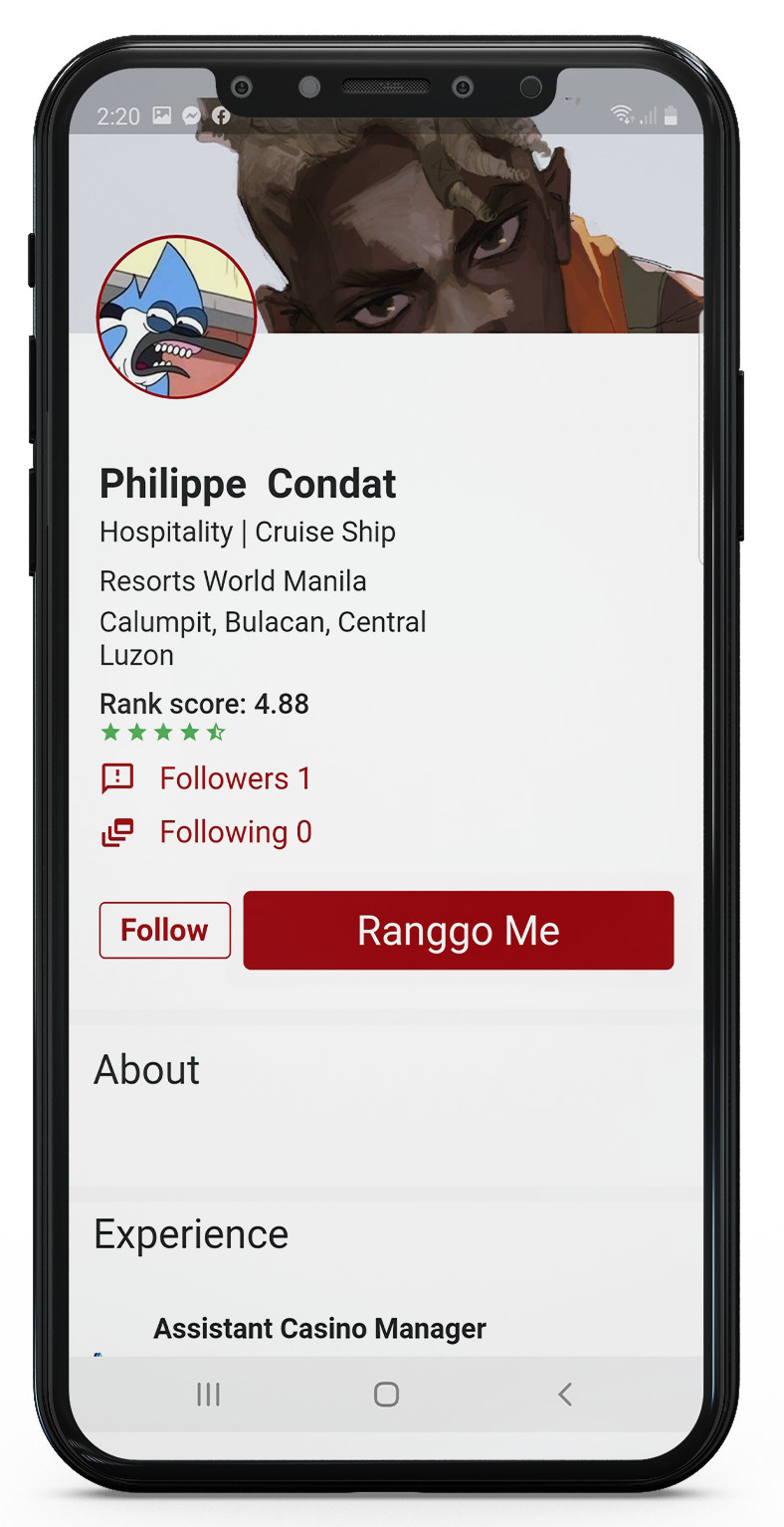
Before you Rank them you can also select ‘Follow’. Like Facebook, if you select follow you will see their posts in the RANGGO social Hub.
There are three RANGGO RANK categories. You can award 1-5 Stars in each category. You can also leave a comment of 150 characters if you want to say a little more about the person.
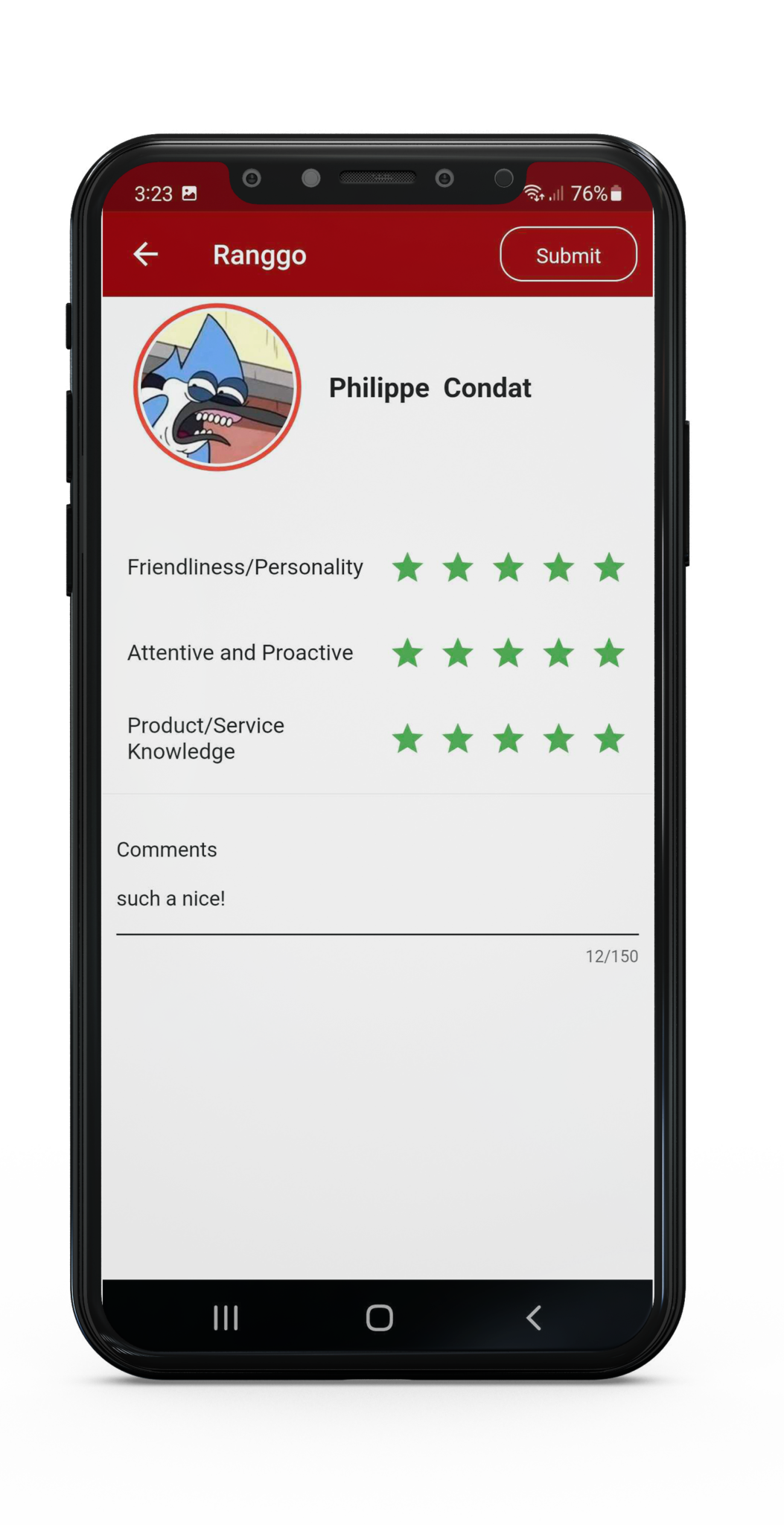
Once you have completed your ranking, select Submit at the top of the screen. You will receive 10 points to your profile account.
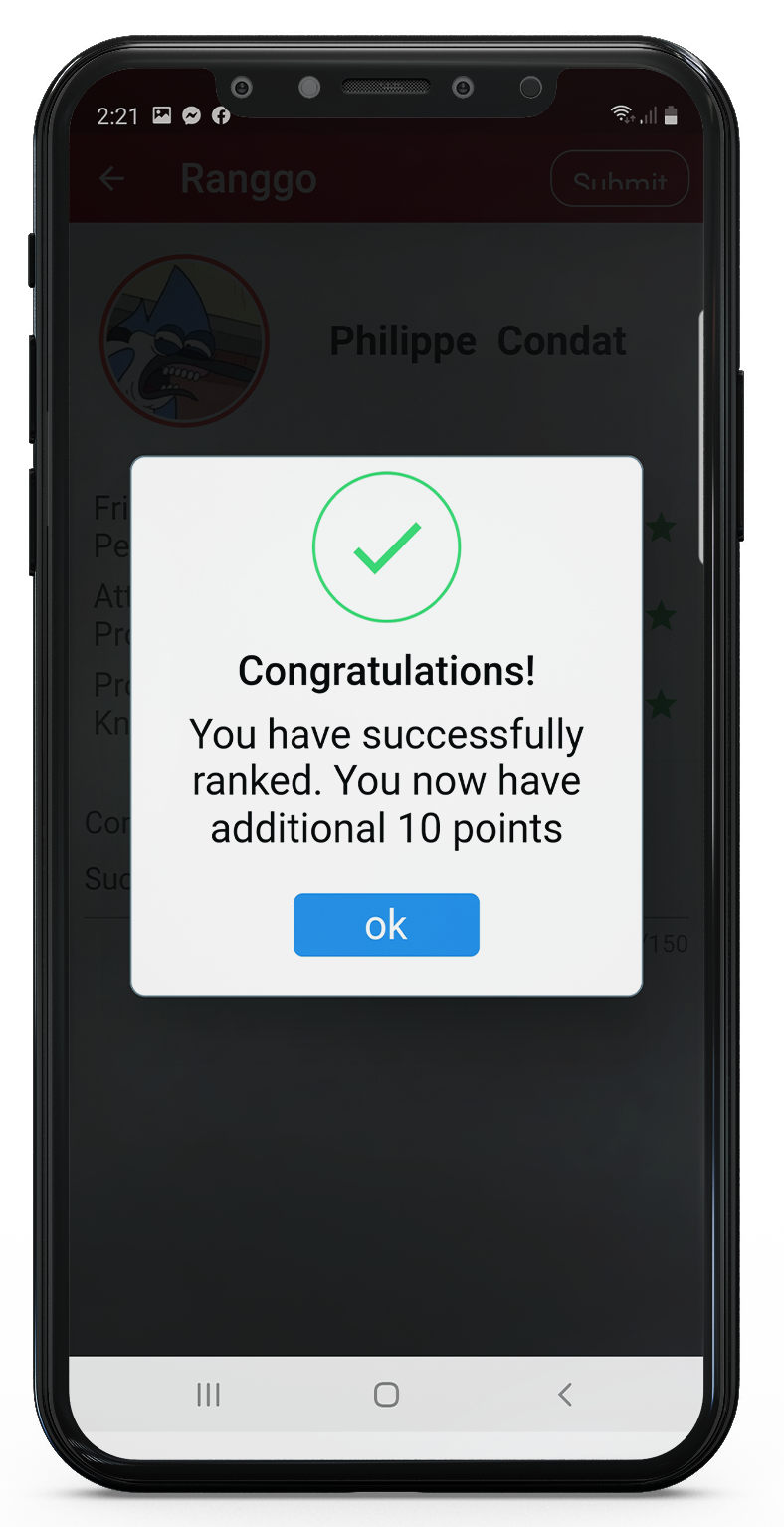





GIPHY App Key not set. Please check settings