11 Most Effective Actions For A Powerful LinkedIn Profile.
11 Most Effective Actions for a Powerful LinkedIn Profile was originally published on www.outzed.us on . Republished here on MY RANGGO with their kind permission.
LinkedIn is seeing increased membership and engagement so our 11 Most Effective Actions for a Powerful LinkedIn Profile is timely, and complements our earlier article, 13 Tips To Create The Best LinkedIn Profile. If you haven’t read that be sure to open it and have a read as it provides you all the tools and tips for updating, refreshing or creating an optimized LinkedIn profile page.
With the increase in traffic and activity on LinkedIn it’s now time to start working the platform, raising your presence and getting noticed.
Here are our 11 Most Effective Actions for a Powerful LinkedIn Profile
1. Grow your Network
The First if our Effective LinkedIn Actions for a Powerful Profile is for you to look at ways to find connections, and then connect with them.
One immediate way to grow your network of connections is to synch your profile with your email address book. You’ll find this option on your Profile Page. Select the sync option and LinkedIn will suggest connections from your email address book. You can then choose which contacts to add.
Another quick way to grow your network is to visit the profiles of your school, University and previous employers.
As an example:
if you visit your University’s profile you’ll see a section called People Highlights. Often the two search options shown are alumni who work in a similar field to you, as well as people who graduated the same year as you did. You can go through both and identify people you knew well or remember, to connect with.
Below these, you’ll see a link saying ‘3 more highlights’. If you click on this you can search by where alumni now live or where they work. Below this you’ll also be given the third Highlight; profiles of alumni who share common connections with you. Plus people who didn’t attend your university but who happen to share connections with people in your network. They could also be worth a look as they may share similar interests or work in a similar field or industry to you.
Grow your Network: Making a connection
Try to avoid messaging potential connections with the generic LinkedIn request.
Always try to personalize a LinkedIn request. Spend time thinking about a personal connection you share with that person and include this in your request message.
If you’ve seen someone comment on a shared interest post or article and you like what they said, tap through and take a look at their profile. If they have posts or articles take a look, like and comment. If you share several interests, connections, or ethos send a request with a message:
“Hey, I really liked your comment on the article about x and I’d really like to add you to my connections”
Taking the time to think of a personal connection, or interest you share and including this in your request will more likely result in an accepted request.
LinkedIn, whilst predominantly being a Business platform, is still considered Social Media. So be social;
follow up any comments on your posts, or replies to comments you’ve made on a post, with a LinkedIn request and make this a habit.
2. Endorse your connections
The second of our Effective LinkedIn Actions is to endorse your connections. Endorsements are a way to get noticed by potential employers or business partners.
Go through the profile pages of the connections in your network and give endorsements for skills, experience or interests. It’s best to stick to endorsing things that you know they’re good or excel at, rather than ticking each thing in their list.
This helps them build their profile page but it will hopefully result in them returning the favor and endorsing you back.
If you need to get numbers up on a particular skill you have listed, then do approach the connections you feel will be happy to genuinely endorse you for that skill or ability.
3. LinkedIn Skills Assessments
The Third of our Effective LinkedIn Actions is to take a Skills Quiz. Go to the Skills section of your Profile page and click on ‘Take Skills Quiz’
LinkedIn will automatically suggest a quiz for you based on your Profile page. But do check the list of the other skills assessments available.
We recommend that you take the quiz for the skills you want to highlight and demonstrate your efficiency in. The tests are usually 15 multiple choice questions, they are timed and you must finish the full test. You can take the same test as often as you like.
Once completed you’ll be awarded a badge and you can chooses whether to display it on your profile page or not. No one will see your actual score, only that you have passed the test. The badge basically endorses that skill.
4. Request Recommendations
The Fourth Action for a Powerful LinkedIn Profile is to build your library of Recommendations. Recommendations are testimonials and they can be very powerful, if sincere and from the right person.
Think carefully about who to approach and always personalize your request. The more time and effort you put into asking for a Recommendation, the more likely you will get a positive result.
Bear in mind that the more impressive the endorser, or the more challenging and difficult the work you did for them, the more your testimonial will impress others. Particularly potential employers.
5. Publications.
The Fifth Action for a Powerful LinkedIn Profile is to make sure you add links to any publications you authored or co-authored.
These can be company blog articles, White Papers, printed books or e-books then add these links to your Publications section of your Profile. This draws attention to your leadership in your area of expertise.
6. Share and Comment
The Sixth of our Effective LinkedIn Actions is to Share and comment on good posts you see. LinkedIn is after all a Social Network, so when you read a good article or post then comment, engage.
A good article does not have to be one you agree with but if you want to start a debate make sure that it is a topic worthy of debate (i.e. not just a bad taste post). Make sure that you are well informed on the subject and always keep it professional.
Opinion is fine but it should be in the interests of sharing a perspective and being open to changing it.
7. Follow Relevant Influencers
The Seventh Effective Action is to follow Influencers, particularly influencers relevant to your field or industry.
One of the best things about LinkedIn is the content and the learning you can have from thought leaders and Influencers in your field.
Find a few, follow them and read what they have to say. Share their posts when you think it is interesting and comment as often as you can – as long as you have something worthwhile to say.
8. Become an Employee Advocate
If your company is using LinkedIn Elevate then get involved with their program. Share media and company marketing collaterals. LinkedIn itself says that
Sharing white papers, articles and posts from your company demonstrates your commitment and passion to your business. This in turn helps others to understand your business more, and what your role is. This will help whether your activities on LinkedIn are for lead generation or job-finding.
If your company does not have an active plan then reach out to those that are in Marketing and see what there is you can share. If nothing else this proactivity will earn you points!
9. Publish your own posts
The Ninth of our Effective LinkedIn Actions is to do your own posts.
As you share and comment you should monitor what resonates with your network. What posts get attention and people commenting?
Then you can create long-form posts which discuss these topics or perspectives. Think of these posts as starting conversations. Ask a question and begin a discussion.
10. Export your connections
Make it a habit to export your contact list. It is a good idea to have another source for their contact information.
To do this:- Go to connections, settings, advanced settings and click the export to CSV file link
11. Check your post Analytics
As with the Ninth Action it’s important to check your profile analytics regularly. Especially if you are trying to encourage greater engagement and be seen by more people.
Analytics will show you the job titles, and locations, of everyone that viewed your post. It will also indicate if they saw your post as a 1st or 2nd degree connection.
Monitoring your analytics can help you to decide on topics or themes of future posts, which will attract more followers, engagement and connections.
Don’t forget to check our earlier post How To Create The Best LinkedIn Profile Page



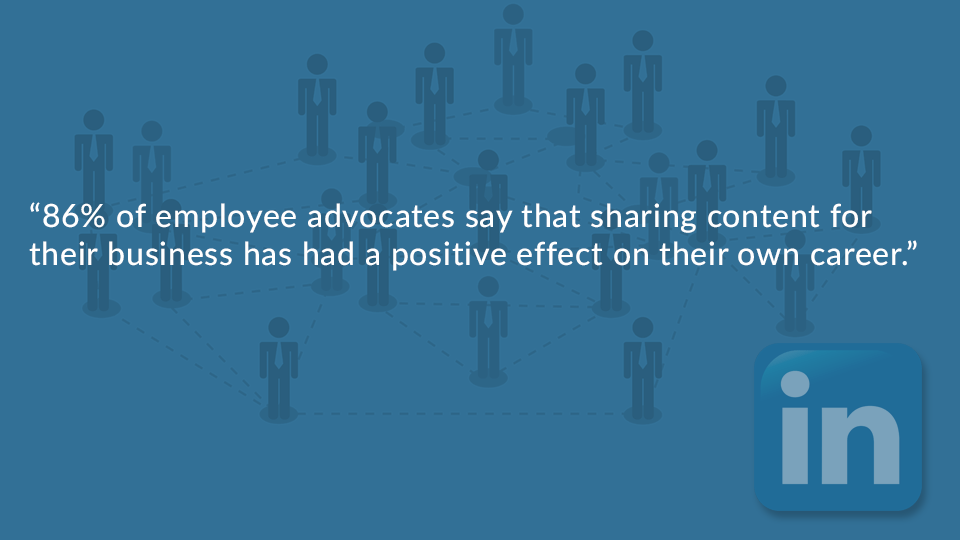


GIPHY App Key not set. Please check settings
One Comment