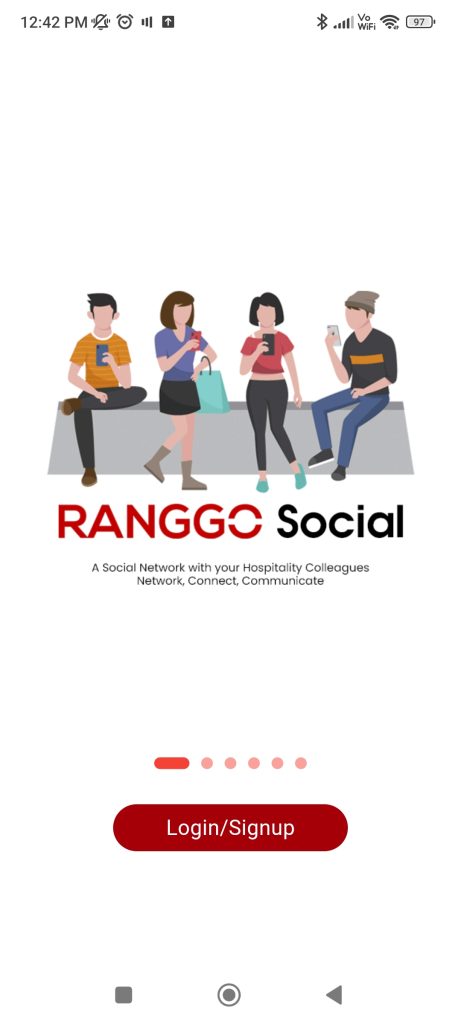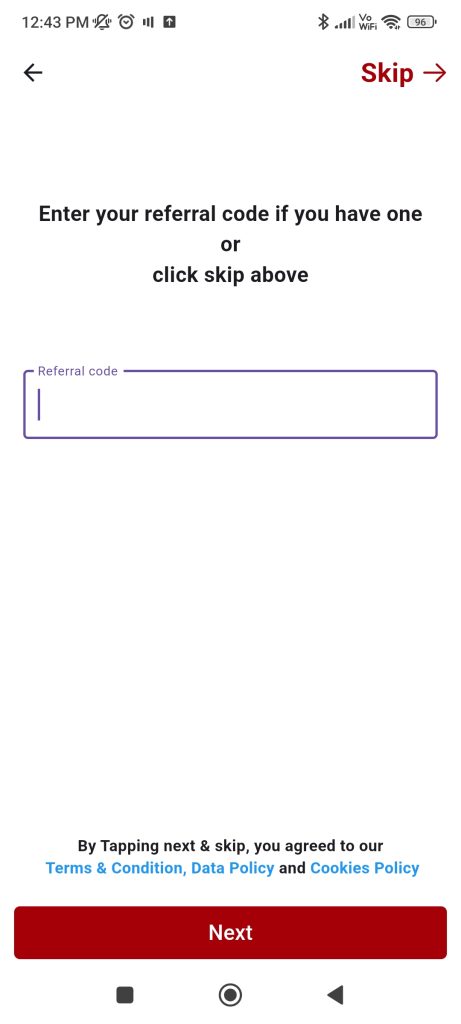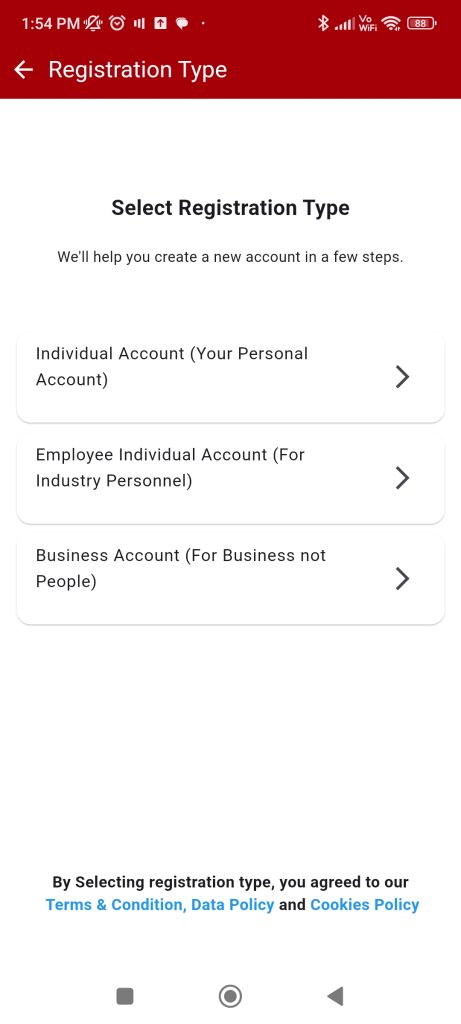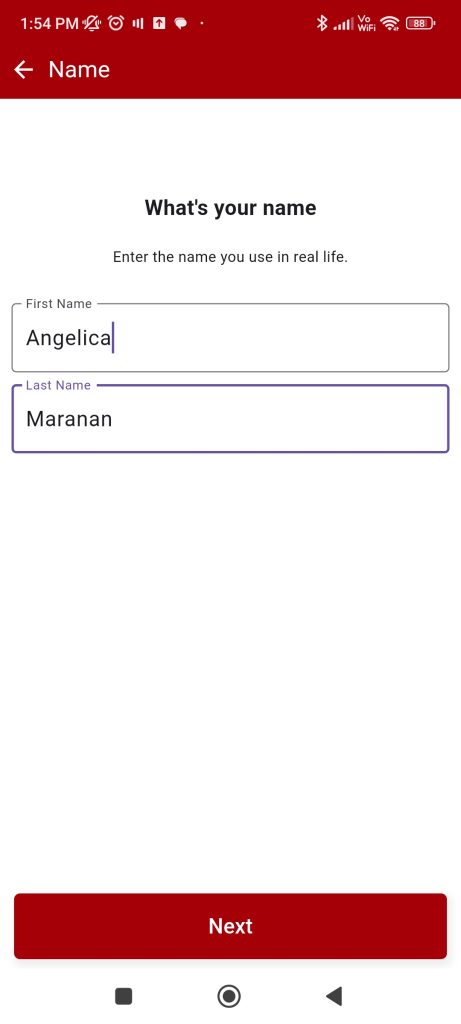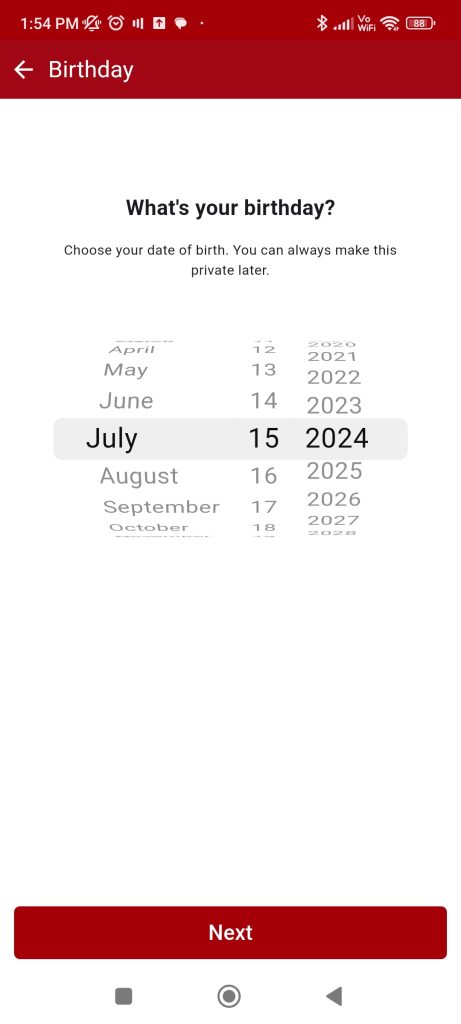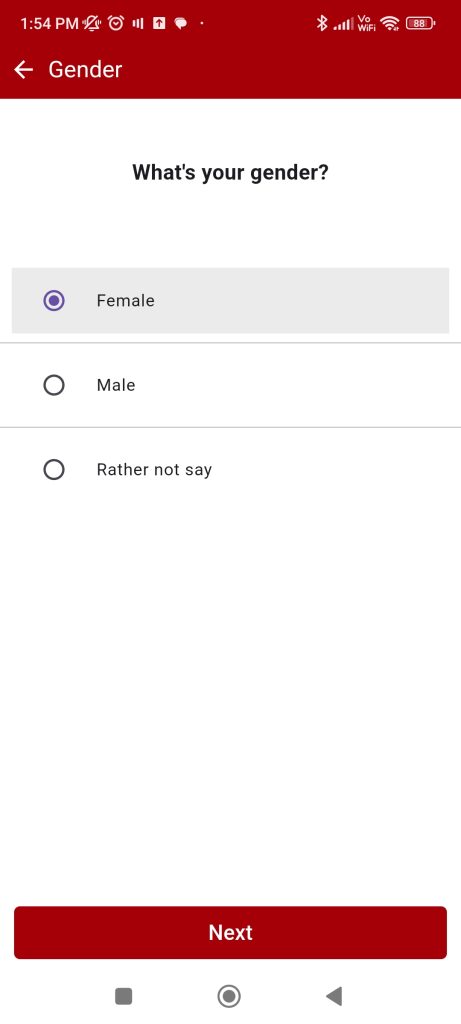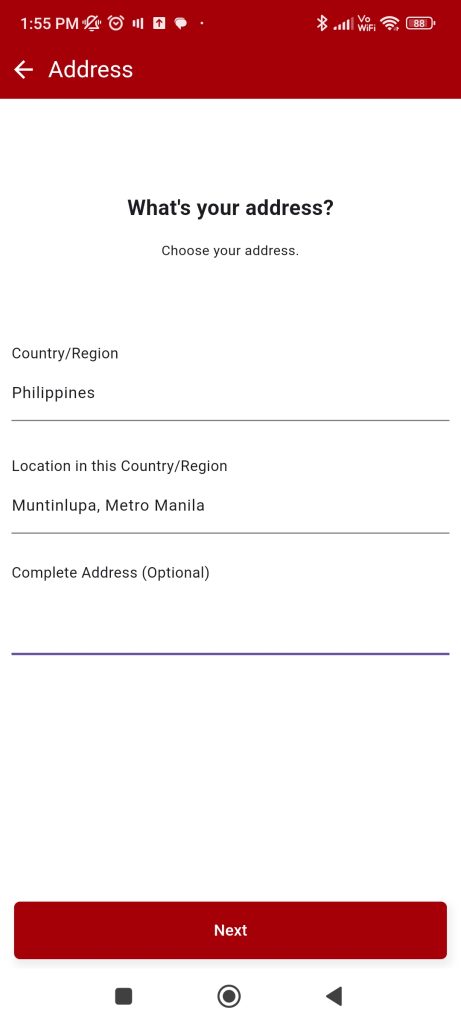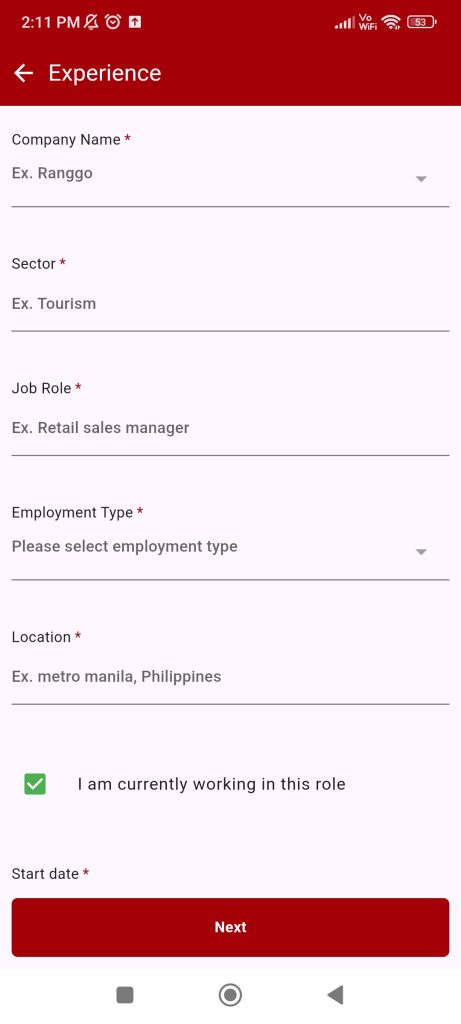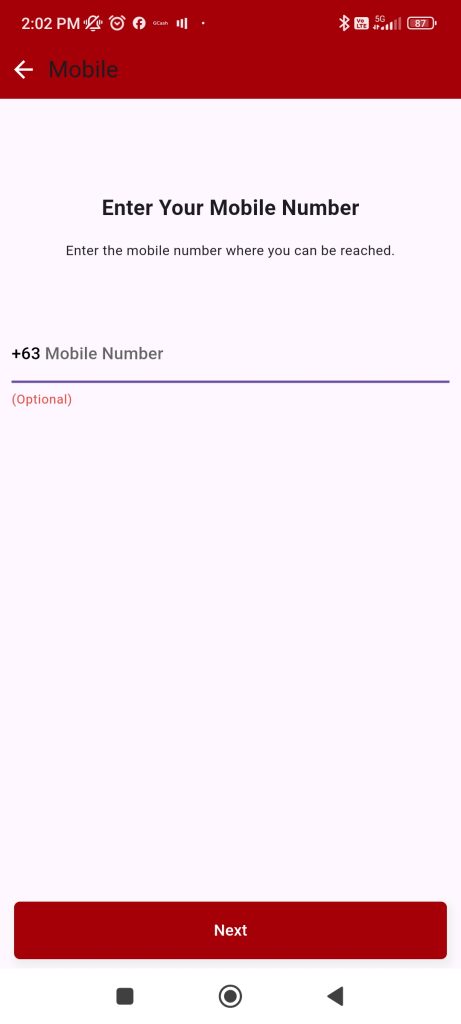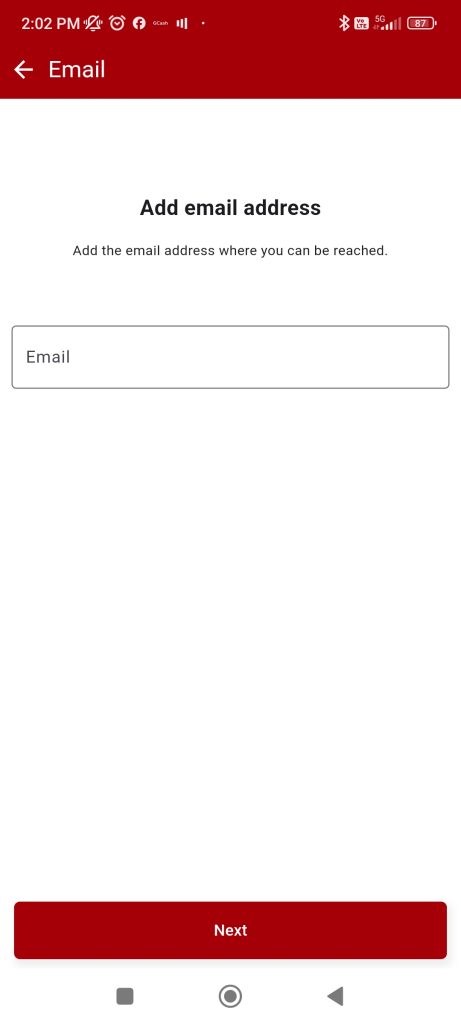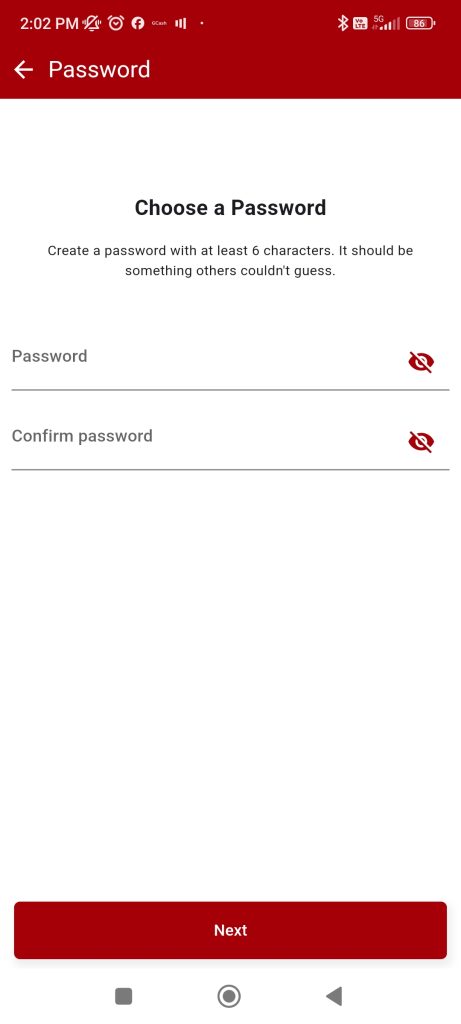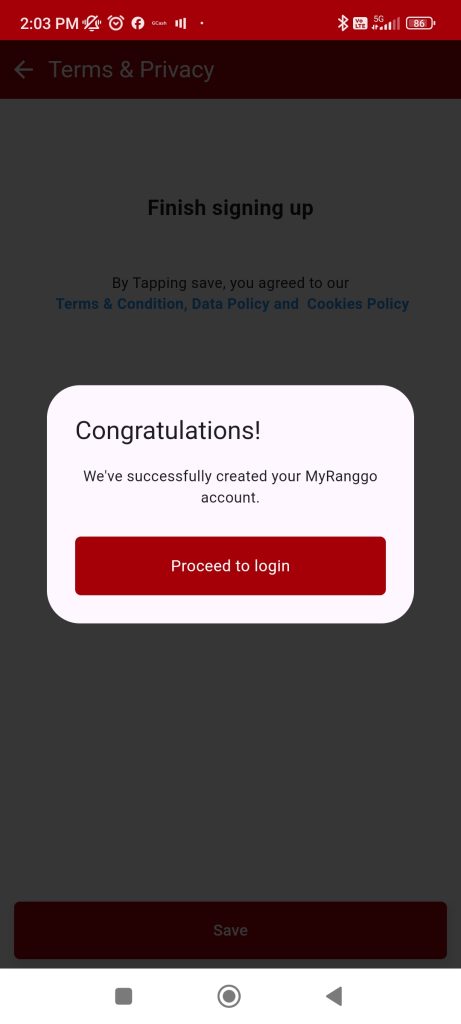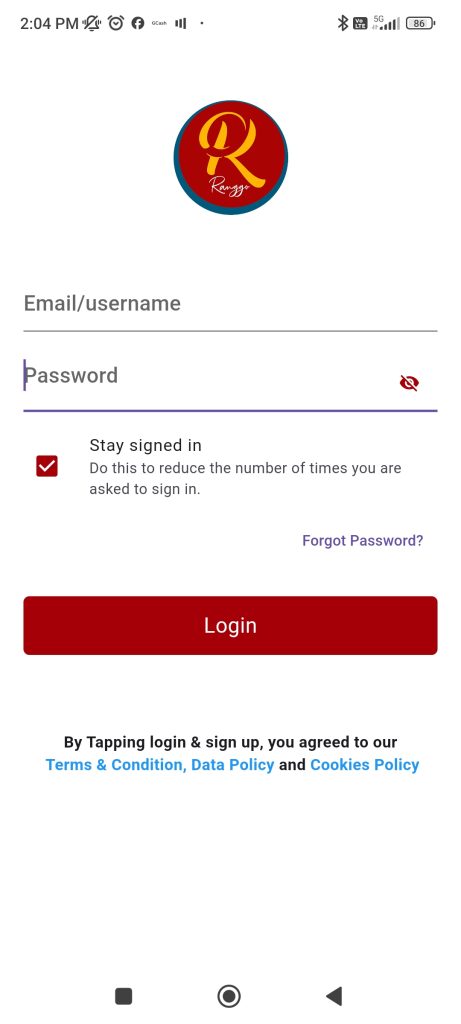Having the right tools at your fingertips is essential, especially in the hospitality industry. The Ranggo App is here to connect individuals and businesses in the hospitality sector, making networking and professional growth a breeze. Follow this guide to sign up for the Ranggo App and start taking advantage of its powerful features!
Step 1: Download the Ranggo App
To begin, you need to download the Ranggo App on your smartphone. Simply search for “RANGGO” on either the Google Play Store or the App Store. Once you find the app, download it for free. You may also download it using the QR codes below.

Step 2: Access the Sign-Up Page
After downloading the app, open it and you’ll be greeted by the Ranggo Login/Sign-Up Page. Select “Sign-Up” and click on “Continue” to move forward with the registration process.
Step 3: Enter a Referral Code (Optional)
If you have a referral code, enter it when prompted. A referral code might provide you with certain benefits or bonuses. If you don’t have one, simply click “Skip” to proceed.
Step 4: Select Your Registration Type
Ranggo offers different account types to cater to various users:
- Individual Account: For users not working in the hospitality industry.
- Employee Individual Account: For those who are part of the hospitality industry.
- Business Account: For businesses rather than individual users.
Choose the option that best suits your needs.
Step 5: Input Your Full Name
Enter your full name accurately. This name will be used in your professional connections, so make sure it’s correct and complete.
Step 6: Enter Your Birthday
Provide your date of birth to complete this step. This information helps personalize your experience within the app.
Step 7: Select Your Gender
Choose your gender from the options provided. You can also opt not to disclose this information if you prefer.
Step 8: Input Your Address
Enter your current address. This detail is essential for finding the right job and event locations suited for you through the app.
Step 9: Fill in Your Latest Work Information
Provide details about your latest job, including your role and the company you work for. Indicate whether you are currently employed in this position.
Step 10: Enter Your Mobile Number
Input your mobile number. Your Ranggo account may be used to apply to jobs directly as an e-resume, and having a valid and active contact number could be crucial to your job-hunting efforts in the future.
Step 11: Enter Your Email Address
Provide a valid email address that you frequently use. This email will be associated with your Ranggo account for login and notifications.
Step 12: Choose a Strong Password
Create a strong password for your account. Ensure it’s something secure that you can remember easily.
Step 13: Finish Signing Up
Review all the information you’ve entered. Once everything looks correct, click on “Save” to complete the sign-up process. Congratulations! You are now a part of the Ranggo community.
Step 14: Log In to Your Account
After signing up, proceed to log in with your email and password. For convenience, you can tick the “Stay signed in” box, so you don’t have to log in every time you open the app.
Welcome to the Ranggo App! Explore the features, connect with professionals, and take advantage of the opportunities within the hospitality industry. See you inside!
By following these steps, you’ll be able to easily sign up for the Ranggo App and start your journey in enhancing your professional connections and opportunities within the hospitality industry.